Table of Contents
Cronometer vs. MyFitnessPal: Which Nutrition Tracking App is Best for You?
Regarding tracking nutrition and fitness goals, Cronometer vs. MyFitnessPal are two of the most popular apps available. Both Cronometer and MyFitnessPal offer powerful calorie counting, nutrient tracking, and fitness monitoring tools, but which app best fits your lifestyle? In this guide, we’ll dive into the key differences between Cronometer vs. MyFitnessPal, comparing them across essential categories to help you make an informed choice. Whether your goal is weight loss, muscle gain, or simply improved health, this guide will help you find out which app—Cronometer or MyFitnessPal—aligns best with your needs.
User Interface and Ease of Use: Cronometer vs. MyFitnessPal
The Cronometer vs. MyFitnessPal user experience differs in design. MyFitnessPal has a straightforward, familiar interface, which makes it easier for new users to navigate. Cronometer focuses on micronutrient tracking, which may feel more complex, but it’s organized for easy access to nutrition data.
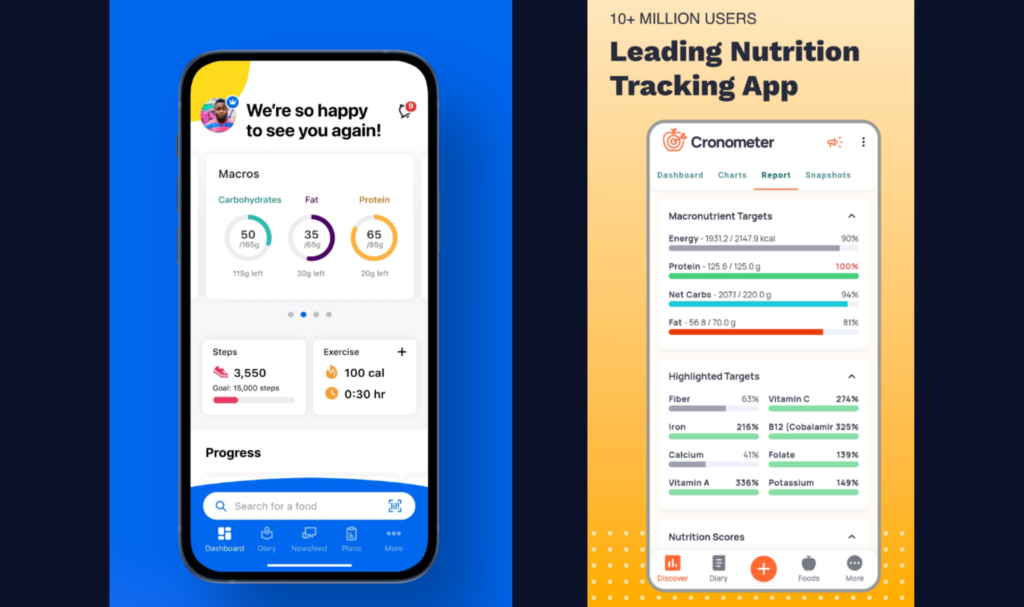
Nutrient Tracking and Accuracy: MyFitnessPal vs. Cronometer
Cronometer vs. MyFitnessPal offers different strengths in nutrient tracking. Cronometer is highly accurate, capturing a detailed range of vitamins, minerals, and amino acids, which makes it ideal for users interested in precise nutrient analysis. MyFitnessPal, while effective for macronutrient tracking (carbs, protein, fat), lacks depth in micronutrient tracking unless upgraded to the premium version.
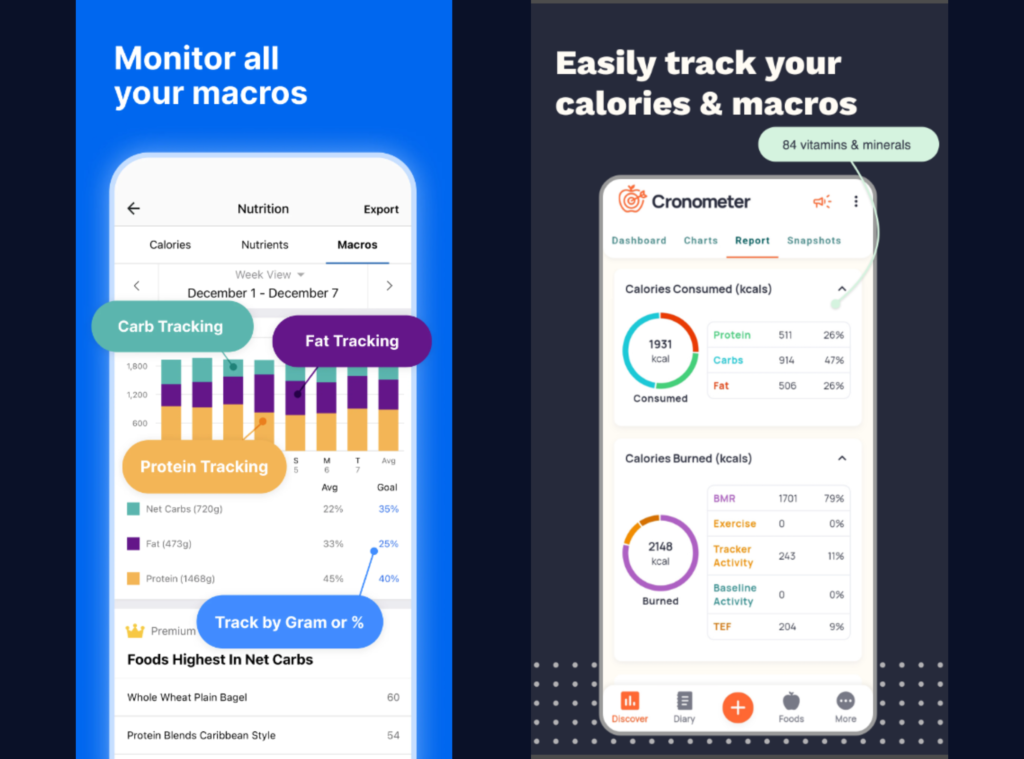
Customization Options in Cronometer and MyFitnessPal
Both Cronometer and MyFitnessPal allow users to set personal goals. Cronometer enables specific nutrient goals, making it ideal for those with unique dietary needs. MyFitnessPal provides customizable calorie and macronutrient goals but limits micronutrient customization to premium users.
Food Database and Barcode Scanner: MyFitnessPal vs. Cronometer
MyFitnessPal boasts a large food database, covering various foods and brands for convenient logging, alongside a reliable barcode scanner. Cronometer’s database focuses on whole, unprocessed foods for better accuracy, though it may require manual entries for some processed foods.
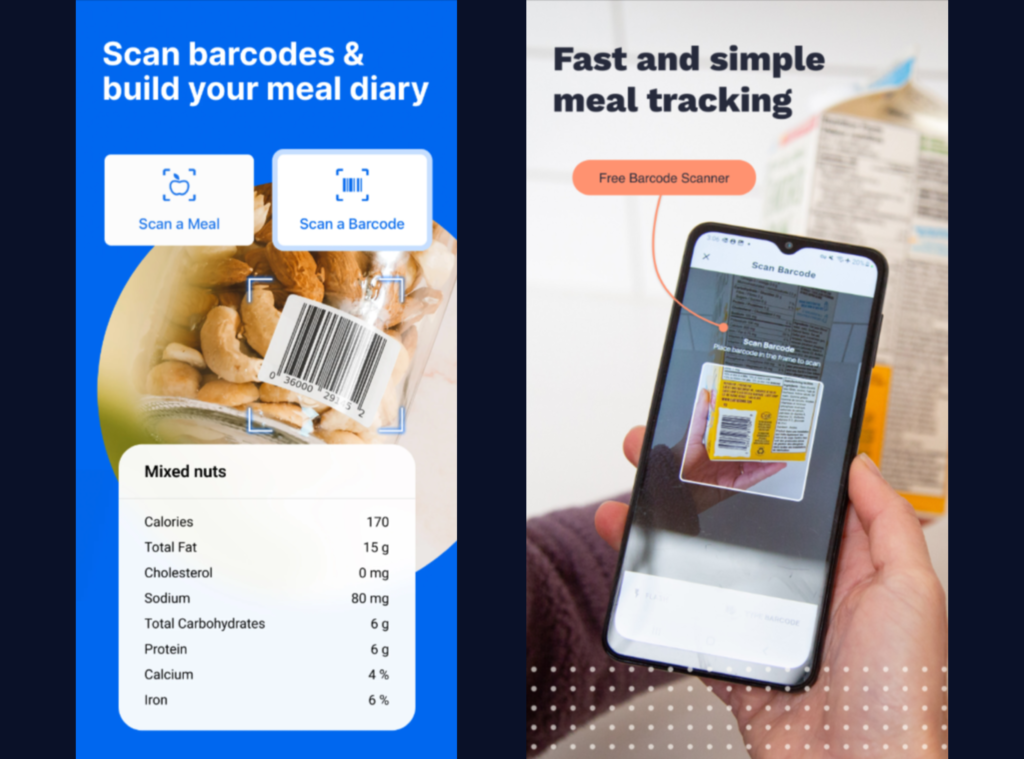
Calorie Counting and Macronutrient Breakdown in Cronometer vs. MyFitnessPal
When it comes to calorie counting, both Cronometer and MyFitnessPal perform well. However, Cronometer provides a more detailed breakdown of macronutrients, including carbs, protein, and fats, which can be helpful for specific fitness goals. MyFitnessPal offers a simplified breakdown that works well for general use.
Exercise and Activity Tracking: MyFitnessPal vs. Cronometer
MyFitnessPal integrates with various fitness trackers for exercise tracking and can auto-import workouts, making tracking seamless. Cronometer also supports exercise tracking but has fewer wearable integrations, which may be a limitation for users relying on fitness devices.
Meal Planning and Recipes: Cronometer vs. MyFitnessPal
MyFitnessPal excels in meal planning with its recipe logging and community-generated recipes, offering a wide selection for easy import. Cronometer includes a recipe feature as well, but with a more limited selection and less user-generated content.
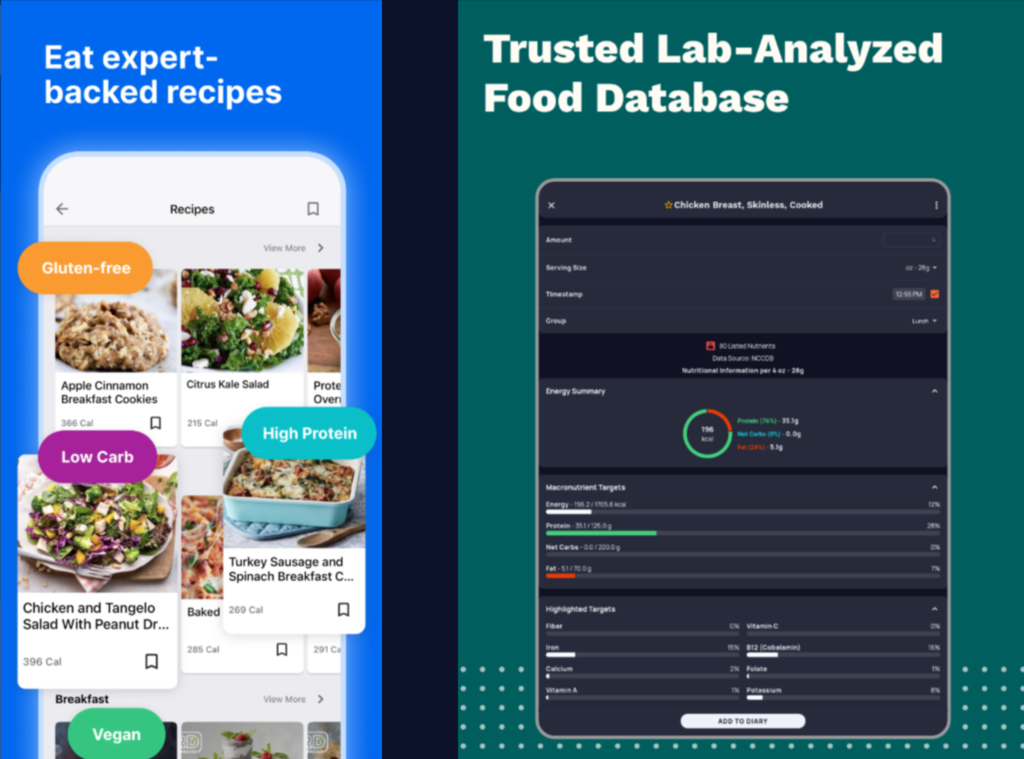
Data Export and Reporting in Cronometer and MyFitnessPal
For those tracking progress, both Cronometer and MyFitnessPal allow for data export. Cronometer provides comprehensive reports that make it easy to monitor trends over time. MyFitnessPal also offers data export but with simpler reporting that limits nutrient breakdowns in the free version.
Subscription Plans and Pricing: MyFitnessPal vs. Cronometer
MyFitnessPal has a free version with ads, plus a premium plan with features like custom macros, nutrient tracking, and ad-free use. Cronometer offers a free version with ads, while its Gold subscription includes features like priority support and advanced data analysis. MyFitnessPal’s premium plan is slightly pricier than Cronometer’s Gold.
MyFitnessPal:
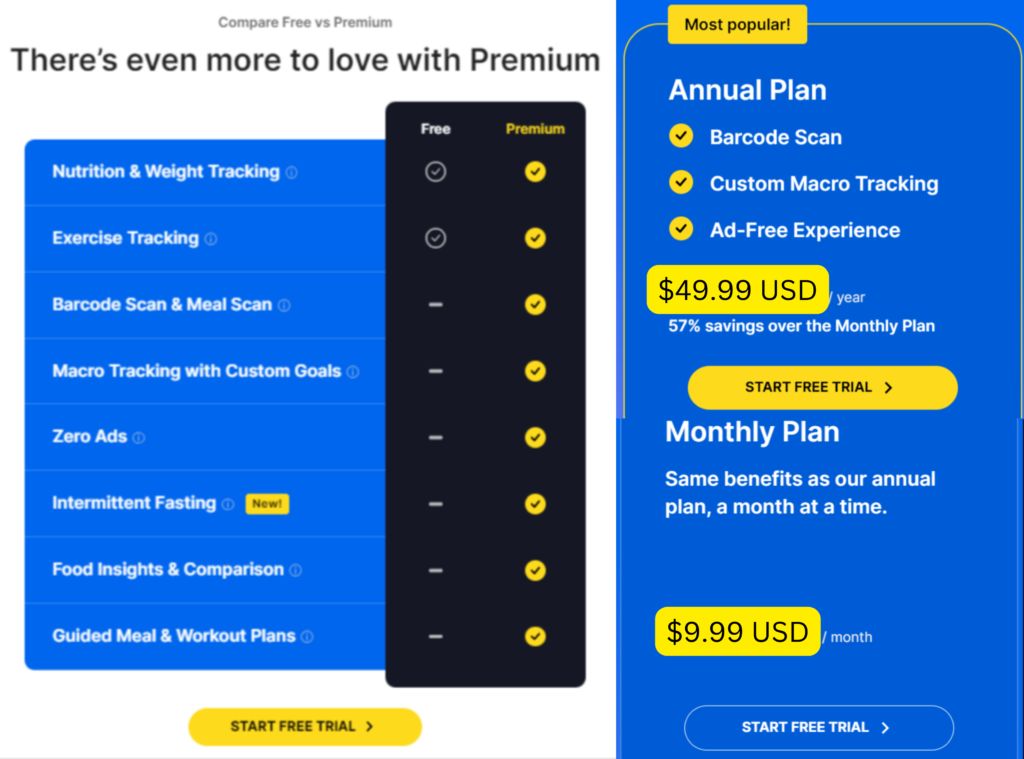
Cronometer:
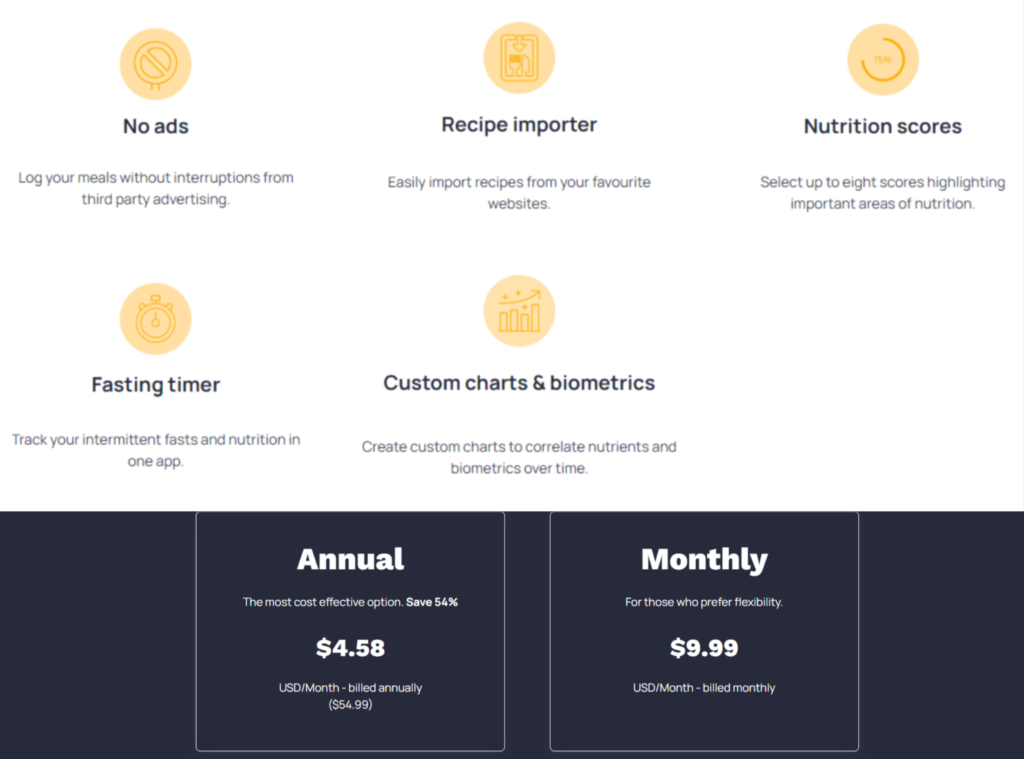
App Integrations and Compatibility: Cronometer vs. MyFitnessPal
MyFitnessPal integrates with numerous wearables and health apps like Fitbit, Apple Health, and Google Fit, making it versatile. Cronometer also supports popular devices, though it may offer fewer integrations compared to MyFitnessPal.
Privacy and Data Security in Cronometer and MyFitnessPal
Privacy matters when choosing a nutrition app. Cronometer has a reputation for transparency and strong data protection. MyFitnessPal has improved security measures but did experience a data breach in 2018. For users prioritizing privacy, Cronometer may offer greater peace of mind.
Conclusion: Which App Wins in Cronometer vs. MyFitnessPal?
In the debate between Cronometer vs. MyFitnessPal, each app brings valuable features. If your priority is in-depth nutrient tracking and micronutrient precision, Cronometer is a great choice, especially for those seeking a science-based approach to nutrition and robust data privacy.
On the other hand, MyFitnessPal is known for its extensive food database, social connectivity, and user-friendly design, making it ideal for those who value simplicity and community support. Its fitness tracker integrations and broad food logging options cater to general fitness enthusiasts.
Ultimately, choosing between Cronometer vs. MyFitnessPal depends on your personal goals. Whether you prefer detailed nutrient insights or easy logging and social features, both apps are powerful tools that can support your wellness journey. Select the app that best aligns with your tracking needs and enjoy taking control of your health!

Feel free to check out my other blog posts for more insights and tips on fitness and exercise programs! You can find them at https://jackvibe.com/